The major downside with Pentax’ Pixel Shift technology has been issues and artifacts produced when we have a scene with motion. Even when Motion Correction is activated in camera these unwanted effects occur. However, the people involved in the Open Source project RawTherapee, which is an advanced raw converter, have now come up with a solution in version 5.1 of the program.
We will in the following have a close look at several images shot with the Pentax K-1 set to Pixel Shift and compare how RawTherapee and Lightroom handle the files. I do not have access to other raw converters. We will also show how the Pixel Shift functionality is activated in RawTherapee.
The first image is a waterfall image shot by Chris Williams – the image is used with permission. The Gorge is located along the Columbia River just outside of Portland Oregon. A waterfall, depending on its size and power, will always cause some movement in the foliage closest to it.
The image is raw prepped in RawTherapee and edited in Photoshop. A fantastic shot by Chris – well balanced with a great comp and sharpness all across.
![]()
First we will check out how Lightroom handles the motion in the foliage and water:
![]()
And this is how RawTherapee translates the file:
![]()
The difference is striking – I don’t think any further comments are necessary; the images speak for themselves. Kudos to the developers at RawTherapee!
There was almost no wind when I shot the following image an afternoon in January. The image is edited in RawTherapee 5.1.
![]()
Even though it was very quiet there was some movement in the foliage. As seen in the following close crop (4:1) Lightroom introduces this weird checkerboard pattern:
![]()
RawTherapee yields a much cleaner result, but some minor color fringing remains around the branches.
![]()
A faster shutter speed would have preserved more details in the branches – solely my mistake. It is not unlikely that less blurry edges would have made things easier for the motion correction algorithm like seen in the waterfall example where well defined edges resulted in a perfect outcome with no color fringing.
The final example image has some light wave action going on (ripples). The scene is shot both with and without Pixel Shift. With Pixel Shift activated I shot one image with Motion Correction off and one with MC turned on.
The scene:

Lightroom – MC off (crop is 2:1):

Lightroom – MC on:

It seems to me that Lightroom handles the files in the same manner. In addition to these color shifts there are also weird patterns in the water.
Pattern (crop 3:1):

RawTherapee – MC off

RawTherapee – MC on:
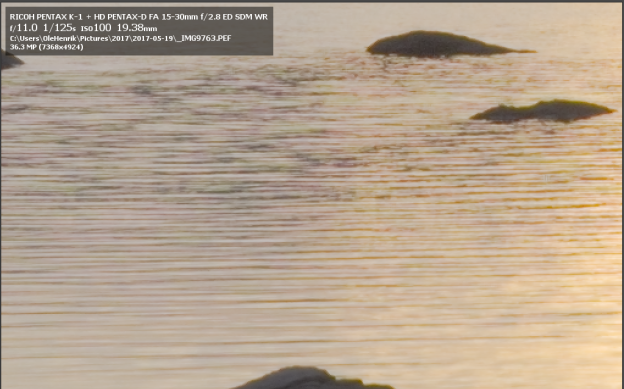
Whether Motion Correction is turned on or off RawTherapee produces an almost identical outstanding output for the two raw files. For both files edited in RawTherapee I set False Color Suppression Steps to 5. That seemed to give the best result.
And finally a close up of the non Pixel Shift image (Lightroom):
![]()
This final crop shows without a shadow of doubt what a terrific job RawTherapee does with Pixel Shift images.
After this post was published I have learned that shooting all these exposures for the last example most likely was a bit redundant. It seems that I would have managed with one exposure set to Pixel Shift and MC on. MC and PS could then be turned off for the rest of the examples. Have of yet found out how this can be done…whether it is done in camera or in software.
How to turn on the Pixel Shift functionality in RawTherapee: Open the Raw tab (shortcut: Alt-r) when in the Develop/Editor module. Then under Demosaicing set Method to Pixel Shift:

As of yet I have almost exclusively used Automatic to render the Pixel Shift images, and as seen in the example images the algorithm does an outstanding job when it comes to motion correction. The software also offers a Custom option which I played around with in order to see if I could get rid of or reduce the color fringing in the example image from the cabin scene.
I cannot see that RawTherapee’s motion correction algorithm in any way reduces the benefits of Pixel Shift which among other things is a tremendous boost of dynamic range.
RawTherapee 5.1 can be downloaded here and RawPedia is crucial for understanding how to use the software. I only have a few hours of experience with RawTherapee so currently I do not have the full overview of everything the program offers. Some claim RawTherapee has a steep learning curve, but my experience is that reading the instructions made available in RawPedia while playing around with the various sliders do wonders for learning how to use the software. It is of course possible to export the motion corrected image as an uncompressed tiff file and continue the editing in a software with which one is familiar.
Disclaimer: The scope of this article is not to provide an exhaustive array of examples on Pentax Pixel Shift images edited in RawThereapee, and it is by no means a scientific article, but hopefully it can give the reader an idea about what is now possible to achieve in regards to motion correction with Pentax cameras set to Pixel Shift.

Thanks for this review 🙂
LikeLike
I am super thrilled by what you have accomplished in this latest version of RawTherapee, and hence it has been a huge pleasure writing the review and utter plenty of wows when scrutinizing the raw files 🙂 I am not sure if the Pixel Shift algorithm is a one man project or if there have been several involved. And I know the one(s) carrying out this project have spent many hours of their spare time in order to make this happen. Respect! My plan is to continue to support RawTherapee so I have this idea of making a video tutorial (YouTube) where I show how I use the program for raw prepping. Currently my days are super busy so it may be fall before this can be done.
LikeLiked by 1 person
The coding of the Pixel Shift processing was a one man project by me. The ideas for the motion detection were a two man project (Ilias and I). The gui part also was a two man project (Hombre and I). And of course other rt developers helped with tests and reviews of the code 🙂 A lot of Pentax users helped by providing Pixel Shift raw files and testing pre-releases.
LikeLike
I suspected you were one of the masterminds behind the project 🙂 I can nothing but admire the tremendous skills behind such an amazing algorithm and program. Once upon a time (the 80s) I qualified as a computer engineer, but have to admit I wasn’t a very keen student and I know for sure that I do not have the gift for advanced programming which to me is an art form. Well done, Ingo!
LikeLike
You used the Waterfall shot in your review. I also used it while developing. It’s a really nice shot and it’s the reason I implemented the possibility to use the median of 4 frames for regions with motion instead of using the selected sub-images (using the median is available in custom-mode, not in automatic mode). It gives a nice long time exposure effect on the waterfall. Just try it 😉
LikeLike
Agree, it is a very nice shot and I have been Fb friends with Chris for quite a while and we both post images on for instance 500px and IG. As of yet I do not have a Pixel Shift waterfall image so I was very glad when Chris allowed me to use his image in this review 🙂 And awesome to hear that this particular shot inspired you to think outside the box, to put it like that. I will surely follow your advice and test out median in custom-mode 🙂 Thanks for the tip!
LikeLike
Have tested out setting custom to median and that gave a very cool LE effect on the water. A great way of smoothing the water if one forget to bring a filter to a location. Using median caused some ghosting in the foliage so the image would have to be double processed which isn’t a big deal. Followed the Referrer link on my blog to the DpReview discussion and learned that shooting all those exposures for the last example was a bit redundant. Yesterday I read the K-1 user manual and made several Google searches but was unable to find out how to turn off motion correction and Pixel Shift in post….whether it is done in camera or in software.
LikeLike
Great software, great review! A must-read for eveyone. I have shared the link on PentaxForums.com
LikeLike
Thanks so very much, and a huge thanks for sharing the link to the Pentax forum!
LikeLike
Thank you very much for this article. Raw Therapee was yet another raw processor I had downloaded some time ago. Now with 5.1 it makes PS processing very straightforward. Your articl gave me the very necessary actions to find the relevant menu selections (having not yet delved into RAw.Pedia!)
LikeLike
Thanks for your kind comment and I am very glad if the article was of help to you.
LikeLike
> but was unable to find out how to turn off motion correction and Pixel Shift in post….whether > it is done in camera or in software.
Sorry for late reply. I had email notifications set to off 😦
In RawTherapee you can simply use a different demosaicer (e.g. amaze) to turn off Pixel Shift in post.
LikeLike
Ahhh!! Thanks Ingo!!
LikeLike
Nice and Informative article on RT and pixel shift concept, though I don’t have a Pentax camera it cleared few of my doubts on the pixel shift features. Thanks a lot
LikeLike
Thanks for your comment and kind words!
LikeLike
I’m wondering if this can be used with the hand held multiple burst method? Can you take 4 shots, then load them in to Raw therapee and have them upscaled, aligned and combined? I see how to select the images, go to the demosaicing tab, select pixel shift, but then I am not sure what to do? Or am I missing the point and this only works with the Pentax pixel shifted raw files?
LikeLike
Hi Matt! I am afraid I cannot help you with this – you may try so post your question on RawTherapee’s site. Hopefully they can answer your question.
LikeLiked by 1 person